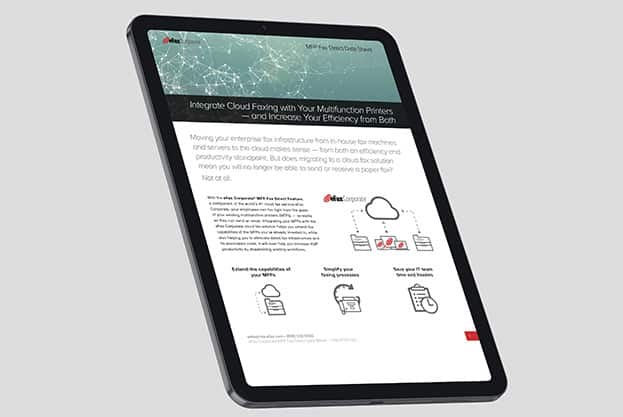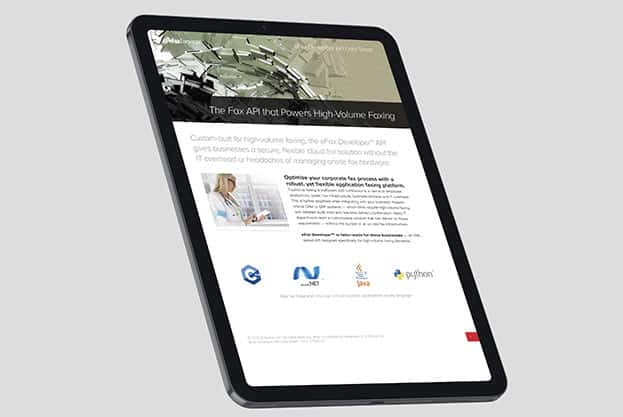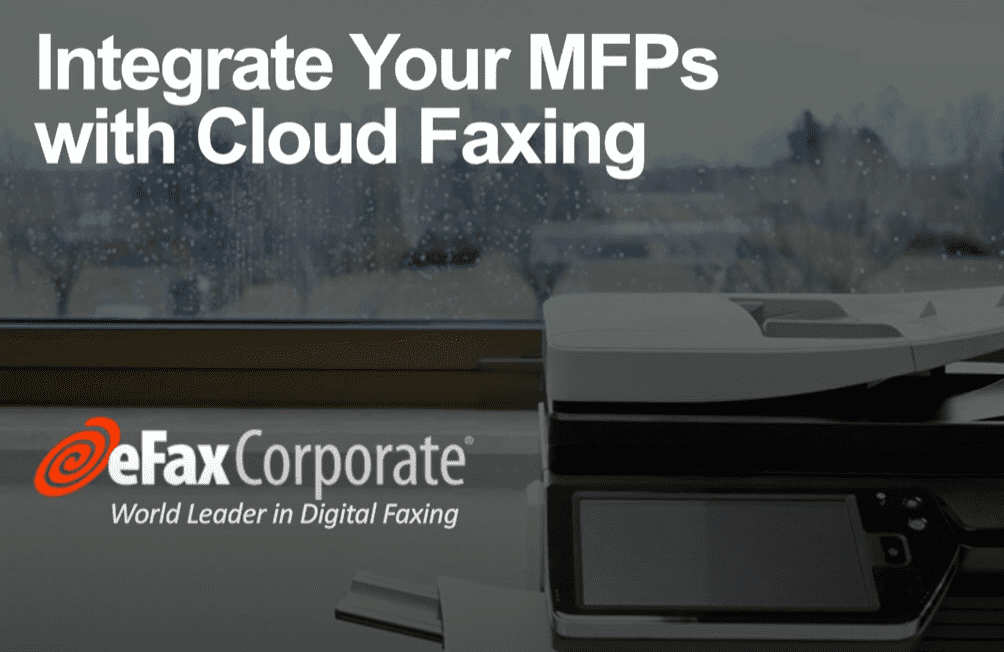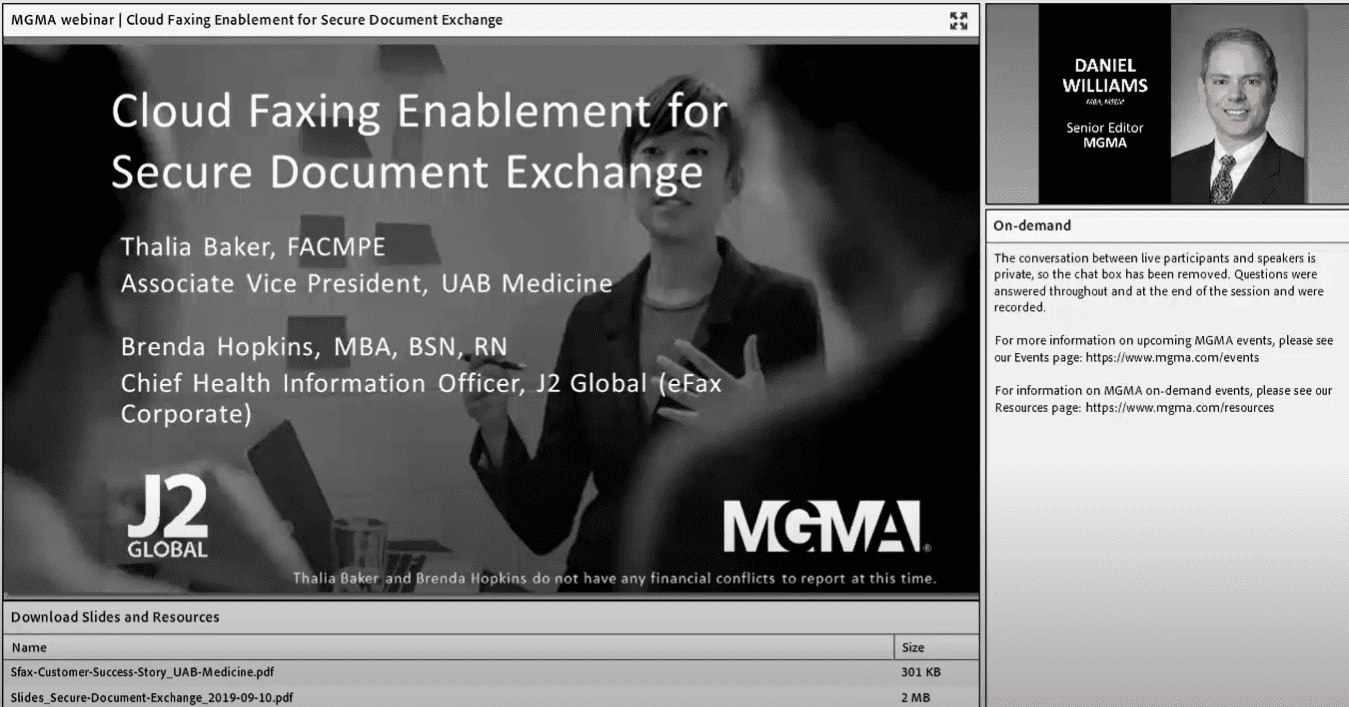If someone asked you, “which country is the most technologically advanced,” you might answer “Japan.”
But would it surprise you to learn that Japan’s businesses, schools and government are still heavily reliant on fax machines?
Although we often consider faxes “outdated” in 2021, one-third of Japanese households still own a fax machine. In 2018 (the latest year we have data for), retailers sold 21,260 fax machines in Japan alone.
But Japanese people aren’t the only ones who need faxing. Worldwide, businesses in the financial services sector rely on fax machines to send confidential documents every day.
This article will explain why and show you how businesses in the financial sector can update their faxing practices without ditching the office fax machine.
Let’s go.
Why Businesses In The Finance Sector Need Faxing
Organisations in the financial sector face unique challenges, as they work with highly confidential information and handle large volumes of documents every day.
Naturally, organisations need faxing to:
#1. Stay Compliant With Privacy Legislation
As financial organisations handle sensitive data, they need to adhere to legislation like:
- The 2020 Electronic Transactions Regulations
- The 1998 Privacy Act and the 13 Australian Privacy Principles (APPs)
- The 2014 Privacy (Credit Reporting) Code
Faxing is more secure and compliant than other modes of document sharing (like email), and thus, it’s the preferred document transmission technology of many financial sector companies.
#2. Avoid Malware
As organisations in the financial sector are a prime target for cybercriminals, they need to transmit documents securely. Though communication tools like email and instant message apps (like Slack, Facebook Messenger and Discord) are easier to use than fax machines, they are vulnerable to malware.
Hackers use malware to carry out 5.6 billion malware attacks worldwide every year, and there are currently over 677 million known types of malware. As the threat of cyber attacks is growing quickly, many organisations in the financial services industry rely on fax machines to avoid malware.
#3. Transmit Documents That Are Court Admissible Or Have Signatures
As many financial organisations handle documents that need to be admissible in court, they rely on fax machines (as documents sent via other document sharing tools like email can be edited and may not be admissible in court).
Many organisations also need to preserve the validity of signatures, meaning they need to fax hand-signed documents.
The Great Fax Debate: Pros and Cons of Faxing In The Financial Sector
In the introduction to this article, we compared the financial sector’s dependence on faxing to Japan’s. We included Japan as an example because, like many businesses in the financial sector, Japan’s government is currently debating whether to transition away from faxing entirely.
The arguments in Japan’s faxing debate are also similar to those in the financial sector’s debate. Here’s are the main arguments on both sides:
Pros of Faxing in Finance
The pros of faxing include:
● Familiarity
As many businesses in the financial sector have used faxing technology for the past fifty years, many staff are familiar with using fax machines. Thus, keeping faxing preserves office efficiency in the short term.
● Compatibility With Handwritten Documents
You can send any printed document through a fax machine, including handwritten or hand-signed documents.
● You Can Send Documents Internationally
As fax machine manufacturers adhere to set standards for faxing, you can easily fax a document to a recipient in any country (no matter their machine). Faxing is also the fastest non-digital way to send documents internationally, as it only takes a few minutes (as opposed to a few weeks through the post).
Cons of Faxing in Finance
The cons of faxing include:
● Cost
Businesses that rely on faxing incur many costs, including the fax machine, machine maintenance, machine repairs, fax line, toner and paper. When you add these costs together, they come out to an average of $1,259.76 annually per fax machine.
Of course, machine faxing also has a significant opportunity cost. As fax machines can only process one fax at a time, staff spend a lot of time waiting (and you can’t bring in revenue when the “busy” signal is holding you at the machine).
● Environmental Impact
While you can recycle paper and many of the components of your fax machine after use, fax machine toner cartridges have an enormous environmental impact.
Depending on the type of ink cartridge you use, it takes 2.5 ounces to a gallon of oil to manufacture each cartridge. And once you’re finished with them, they take an estimated 450 – 1,000 years to decompose.
● Incompatibility With Other Business Systems
As most businesses in the financial sector now use digital technology, analog fax machines create a bottleneck in everyday business processes like processing customer statements or contracts.
While this bottleneck may seem like a minor inconvenience, it slows office productivity, reduces customer response times and increases your workload without adding extra value to your services.
● Incompatibility with NBN
As Australia’s NBN rollout disconnected many ISDN/PSTN fax lines, businesses can no longer send faxes via fax lines. Instead, many businesses have connected their machine to the internet with a telephone adapter. But while this solution works for some businesses, it’s only a temporary fix and won’t work with every machine.
Fax Machine Alternative For The Financial Sector
While proponents and opponents of faxing both bring up good points in the great faxing debate, there’s one thing they often forget: online faxing.
Online faxing (often called “internet faxing” or “digital faxing”) allows you to transmit faxes through the internet. As online faxing handles digital documents, you can use your computer, tablet or smartphone to fax.
Online faxing is made possible by providers like eFax. When you send a fax via eFax, eFax encrypts it, transmits it through protected servers and deposits it in your recipient’s inbox.
Online Faxing vs Fax Machine
Here’s how online faxing compares to machine faxing:
| Fax Machine | Online Fax | |
| Device/s required | Fax machine | Any computer, phone or tablet that’s connected to the internet |
| Equipment required (aside from the faxing device) | Paper, toner, fax line connection | None |
| Is it NBN compatible? | No (as fax machines send faxes through ISDN/PSTN fax lines) | Yes |
| Encryption | Some fax machines use encryption, but most don’t | Online fax providers like eFax protect your faxes with Transport Layer Security (TLS) encryption and 128-bit encryption |
| Storage options | You must file your faxes manually | Your online faxing provider automatically files your faxes in cloud-based storage |
| File types you can transmit | Only documents | PDF, TIFF, mp3, mov and many more |
| Where can you fax from? | Wherever your fax machine is | Anywhere (as long as you have your phone, tablet or computer handy) |
| Does it print your fax? | Yes | No |
| Can you fax internationally? | Yes | Yes |
| Can it handle multiple faxes simultaneously? | No | Yes |
| Large file transmission capabilities | It depends on your machine | You can transmit up to 10 files at once |
| Scalable? | Yes – but you will need to purchase more fax machines as your business grows | Yes – you can either adjust your online faxing plan as your business grows or pay $0.10+ per extra fax page |
| Average annual cost | $1,259.76 per machine | It starts from $169.50 a year and depends on how many faxes you need to send |
Online Faxing Case Studies In The Financial Services Industry
While it’s crucial to compare online faxing and fax machines, you can see the most significant differences between them by looking at how businesses in the financial sector use both options. Here are two case studies from companies that successfully switched from fax machines to online faxing.
Case Study #1. National Insurance Company
An American Fortune 500 insurance company previously used fax machines to accept applications and documents from customers. As these applications contained confidential medical documents with Personally Identifiable Information (PII), the company was concerned that cybercriminals could exploit the lack of cybersecurity features in fax machines to steal the data.
They switched to online faxing to fix the problem.
Now, the company spends less money on faxing, transmits data with greater security and provides a faster turnaround time for customers. They are also now fully compliant with the Healthcare Portability and Accountability Act (HIPAA).
Case Study #2. Regional Bank
A major regional bank with 29 branches previously used fax machines to transmit roughly 8,000 faxes every month. The bank wanted to switch to digital server-based faxing to increase productivity and comply with changing security requirements. But as the bank had several branches in disaster-prone areas, they were concerned that a natural disaster might destroy their server (causing them to lose everything).
They chose to switch to an eFax hosted plan to fix the problem.
Now, the bank’s employees use online faxing with cloud-based storage. The bank is also compliant with the Sarbanes Oxley Act (SOX), the Gramm-Leach-Bliley Act (GLBA) and the 2018 Payment Card Industry Data Security Standards (PCI-DSS).
How To Switch Your Business To Online Faxing
As people send 17 billion faxes annually, it’s clear that faxing isn’t going anywhere – especially in the financial services industry.
Nevertheless, many businesses need to update their faxing practices to improve security, increase productivity and become compliant with new privacy legislation. Here’s how you can make the switch to online faxing.
Step 1. Choose An Online Faxing Plan
First, you need to select a faxing plan that suits your business. eFax currently offers four plans:
- eFax Plus = Which costs $14.13 per month or $169.50 per year and includes 300 faxes a month
- eFax Pro = Which costs $14.21 per month or $170.55 per year and includes 400 faxes a month
- eFax Premium = Which costs $17.96 a month or $215.55 a year and includes 600 fax pages a month
- eFax Enterprise = Which eFax tailors to your organisation’s needs
All eFax plans include a free fax number. They also allow you to fax internationally with competitive rates (you can view eFax’s international rates here).
Step 2. Sign Up For Online Faxing And Set It Up
Once you’ve chosen your plan, choose your fax number and sign up for eFax. If you want to port your number to eFax, fill out this form.
Once eFax has activated your fax number, you can install eFax on your:
You can enter the eFax portal in your web browser through this link. Alternatively, you access email faxing by signing into the account you signed up for eFax with.
Step 3. Switch To Online Faxing
Finally, you’re ready to switch over to online faxing. To make the switch smoothly, make sure you:
- Teach your staff to use online faxing
- Change your internal work processes to include online faxing
- Inform your customers if you’ve changed your document transmission practices
- Disconnect your old faxing service
- Recycle your old fax machine through the National Television and Computer Recycling Scheme (NTCRS)
Want To Test Out Online Faxing? Try An eFax Free Trial
If you want to try online faxing, but you aren’t ready to switch your business over, test out online faxing with an eFax free trial.
Your eFax free trial gives you a free fax number, full access to eFax and up to 400 faxes for 30 days. You also get access to all of eFax’s features, including:
- Email faxing
- Large file transfer up to 3 GB
- A PDF converter
- An MS Word App
- Fax previews
- Fax templates
- An Address book
- Free cloud-based storage
Start your 30-day free trial by clicking here or calling 1800 283 361.