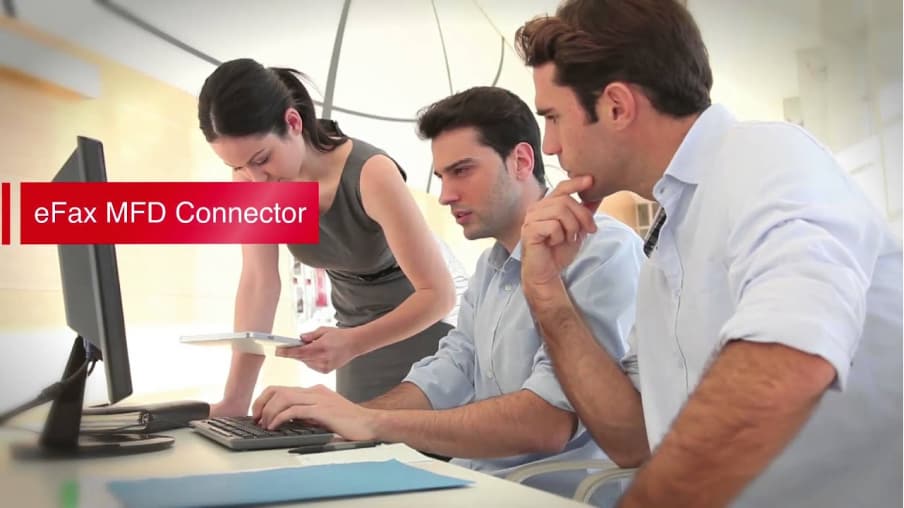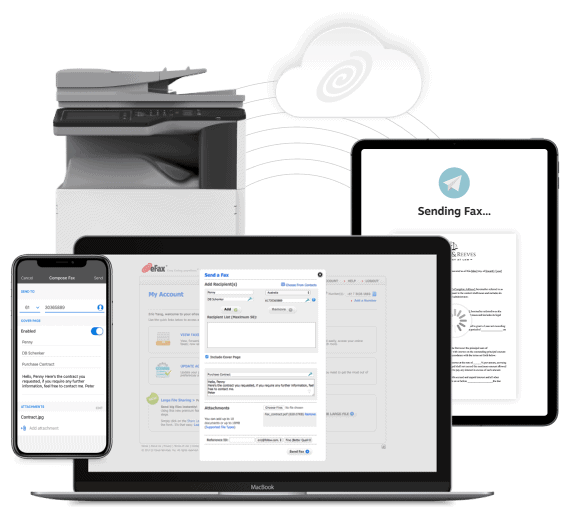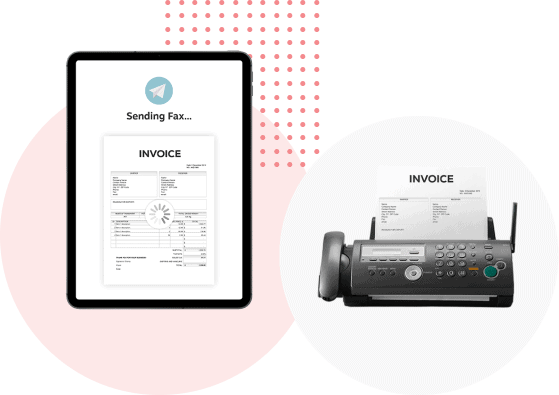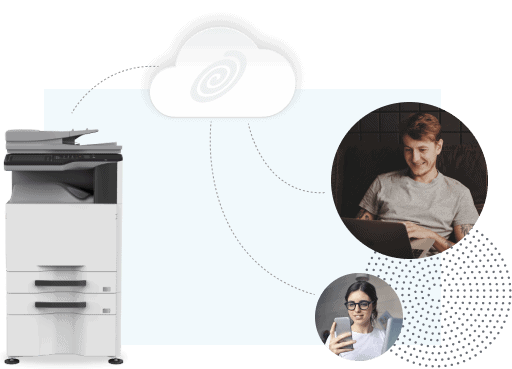Our Benefits
Centralise
- Simplify your faxing processes
- Extend the capabilities of your MFPs
- Save your IT team time and hassles
Compatibility
- Works with the NBN
- No need for a fax card or fax board
- Eliminate dedicated fax lines and line rental fees
Compliance
- Enhance audit and compliance across all MFPs
- Enable TLS and encryption
- Centralised security, compliance and governance