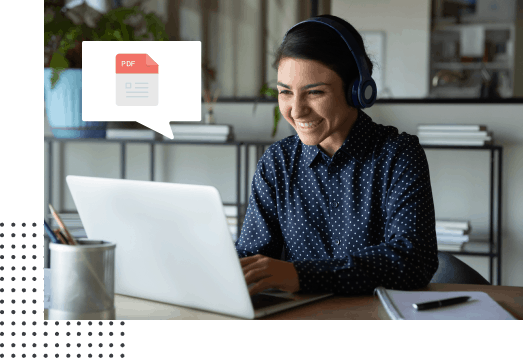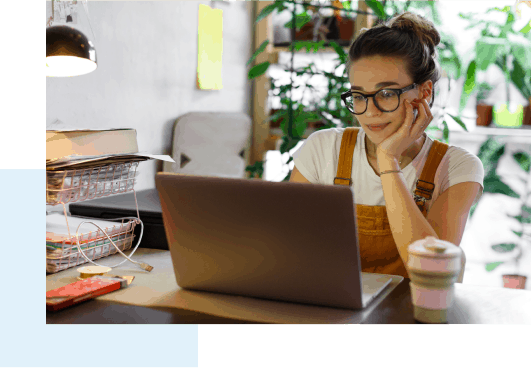Yes, and this is one of the many productivity-boosting benefits of the eFax Corporate business fax solution. It frees your employees from having to stand at a fax machine to redial a busy fax number.
With eFax Corporate, your staff can send a digital fax either by email or through the secure eFax Corporate online portal, and if the recipient’s number is busy, the system will automatically re-dial until it can successfully connect and transmit your fax.
The eFax Corporate default setting will retry a busy fax number five times, spaced across increasing delays between each redial attempt. In the case of a “human answered” error — in which the recipient’s fax number is also a phone number and answered accidentally by a person or voicemail — eFax Corporate will attempt just a single re-send.
You will also be able to tailor these settings to meet your business’s needs.