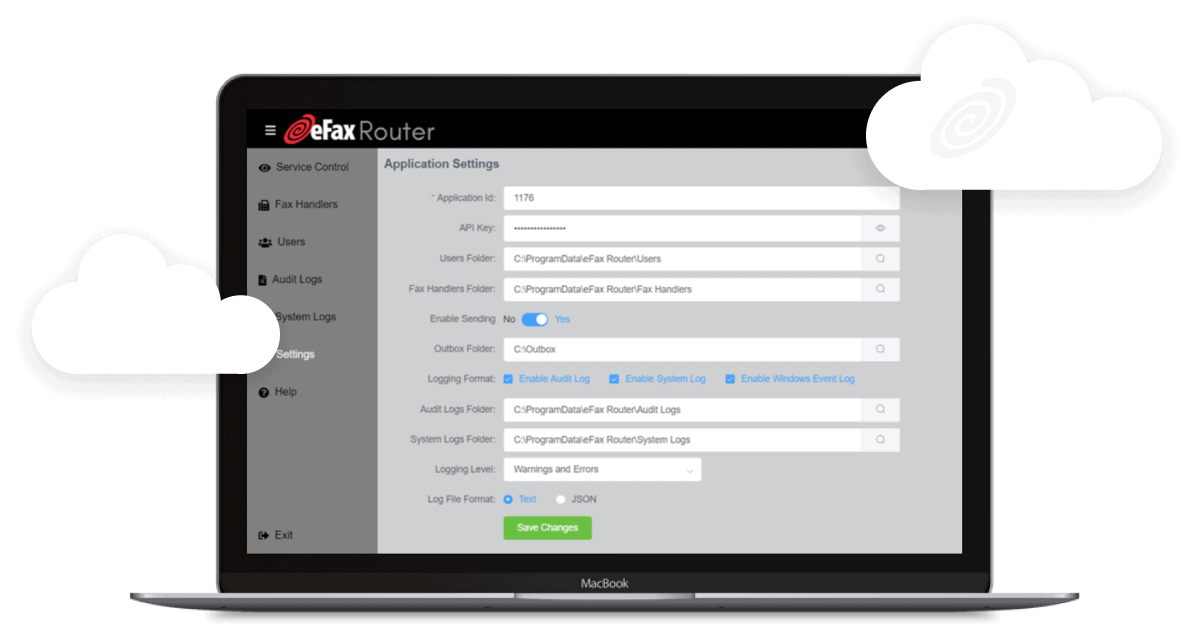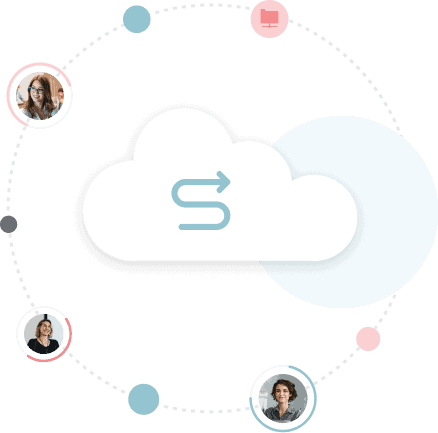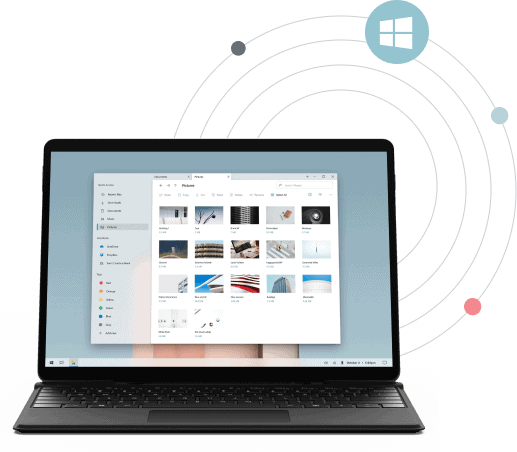User profiles are who the faxes should be routed to and where. For each user, you create a profile that includes their eFax Corporate User ID and Fax Number, an operational schedule for when the fax router should scan for faxes, and the fax handlers that user needs. You also indicate per user if you want to save associated fax metadata,
if you want the delivered fax to remain on the eFax Corporate system after download, and which fax image format to use (PDF or TIFF).
Map as many fax handlers to each user profile as needed to get your faxes where they need to be.