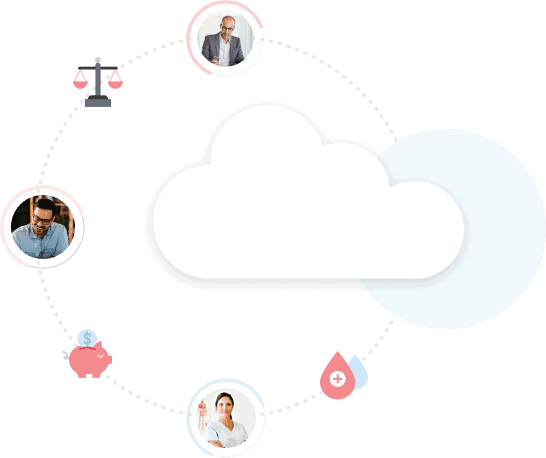Our Benefits
Productivity
- Create, edit, send and store faxes
- Create PDFs for faxing
- Easily access important resources such as Microsoft Outlook address book
Workflow
- Electronically stamp & sign documents
- Create custom cover pages
- Fax directly from applications with built-in print to fax driver
Powerful security
- Meets fax compliance
- Send sensitive data without printing or physically handling documents
- Fax securely with TLS encryption